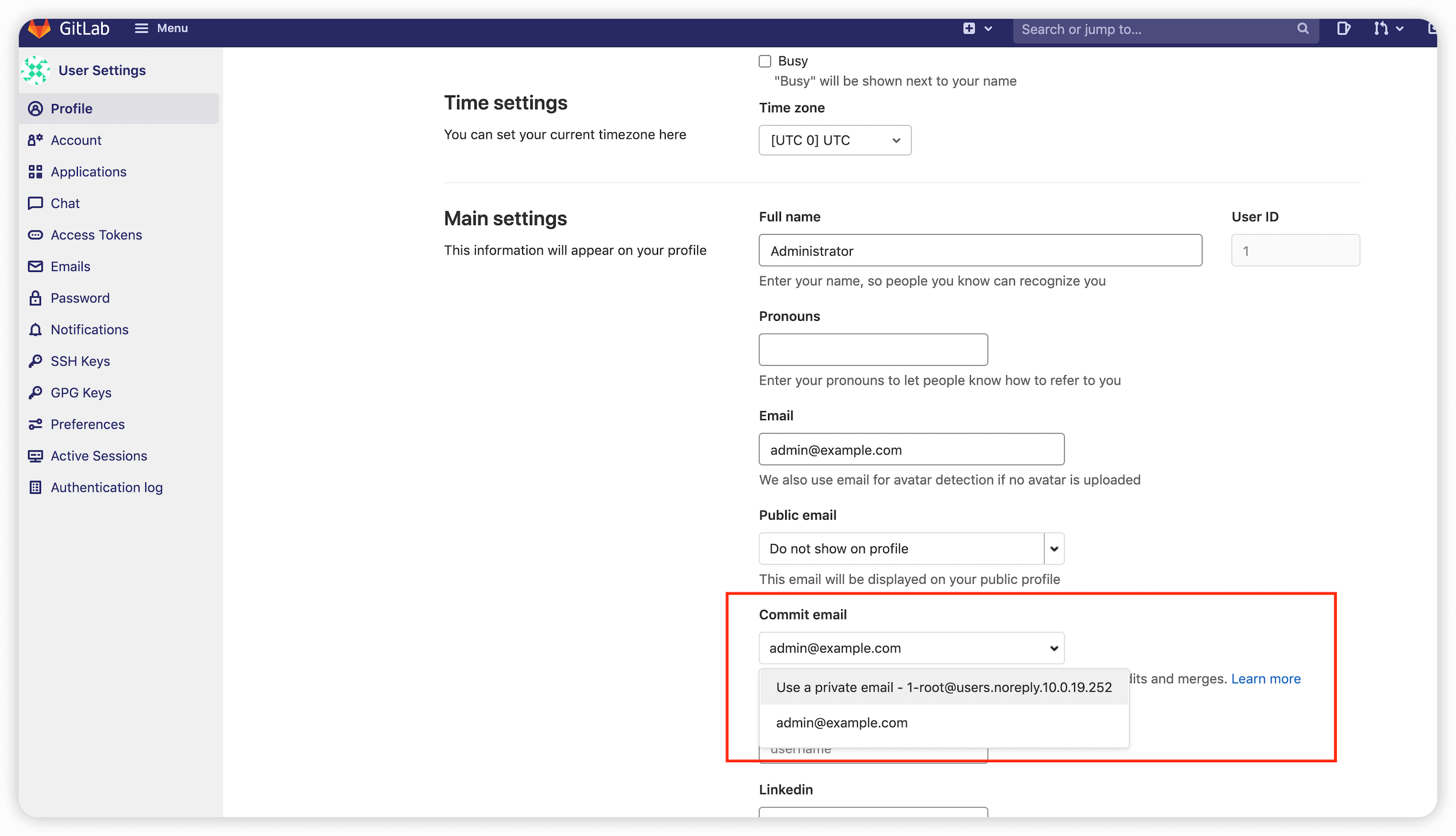gitlab Server hooks
在文档中搜索 Server hooks 即可
1.简介
Git支持在不同的操作上执行钩子。这些钩子运行在服务器上,可用于强制特定的提交策略或基于存储库状态执行其他任务。
gitlab支持以下的 hooks
pre-receivepost-receiveupdate
2.配置
背景说明
公司使用gitlab作为代码仓库,有些开发配置本地git仓库时不配置个人企业邮箱,因此配置Server hooks来强制使用特定的邮箱格式
gitlab的配置文件 /etc/gitlab/gitlab.rd 中有这样一行默��认配置 gitlab_shell['custom_hooks_dir'] = "/opt/gitlab/embedded/service/gitlab-shell/hooks" ,这个目录定义了Server hooks 脚本存放路径,在这个路径下可以新建 pre-receive.d 、 post-receive.d 、update.d,然后在这些目录中存放相应的脚本
新建目录,默认没有 hooks 目录
mkdir /opt/gitlab/embedded/service/gitlab-shell/hooks
新建子目录
mkdir /opt/gitlab/embedded/service/gitlab-shell/hooks/pre-receive.d
新建脚本
脚本内容为判断本地git仓库中配置的邮箱是否为要求的格式,如不是则报错并提示如何修改为正确格式
脚本名称任意
cat > pre-receive << EOF
#!/bin/sh
#
# An example hook script to make use of push options.
# The example simply echoes all push options that start with 'echoback='
# and rejects all pushes when the "reject" push option is used.
#
# To enable this hook, rename this file to "pre-receive".
read new ref
log=$(git log -1 $ref )
em=${log#*<}
email=${em%>*}
temp=${log#*@}
email_suffix=${temp%>*}
if [[ ${email_suffix} != '163.com' ]];then
echo -e '\033[31m you commit code use email is: "'$email'" the suffix of this email is: '${email_suffix}'
Email format error: "'$email'" is not formal XXOO LDAP email
can not commit your code unless follow these steps to modify your email to LDAP email\033[0m
\033[32msteps:
1. git config --global --replace-all user.email xxx@163.com
2. git commit --amend --author "xxx <xxx@163.com>" (modify author email to LDAP email(xxx@163.com) in your commit infos)
3. :wq\033[0m
\033[33mattention: if your commit code use email is different from your LDAP email (xxx@163.com),your code will not statistical\033[0m'
exit 1
else
echo -e '\033[32myour email is right\033[0m'
exit 0
fi
EOF
修改脚本所有者及赋予可执行权限
chown git.git pre-receive && chmod u+x pre-receive
git本地仓库配置的邮箱是126邮箱,在进行提交代码的时候就会报错如下
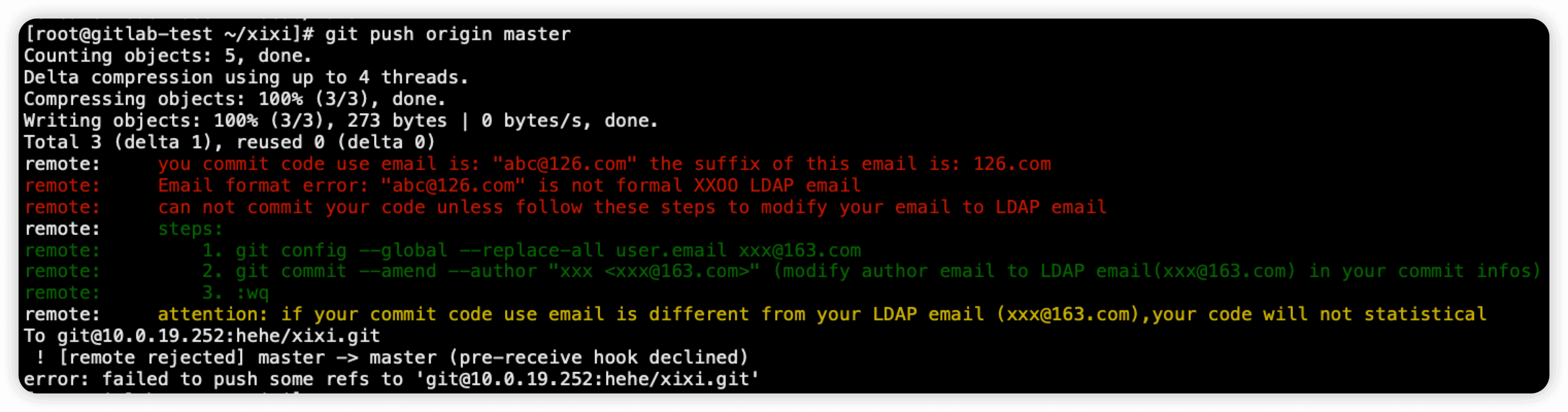
修改为163格式邮箱
git config --global --replace-all user.email xxx@163.com
git commit --amend --author "xxx <xxx@163.com>"
修改完成后再提交就可以了
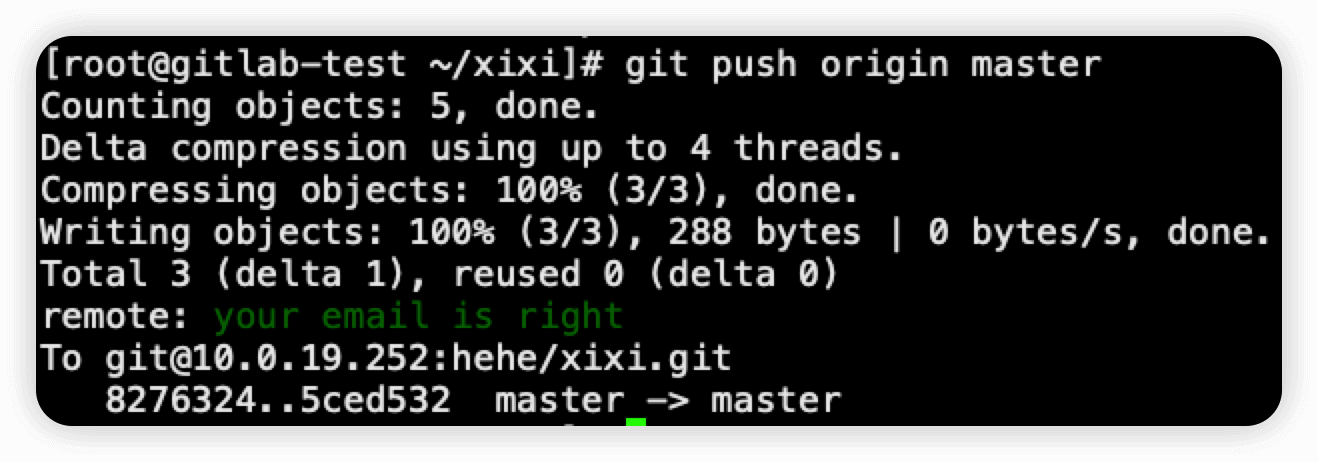
遇到的报错
在有合并操作的时候遇到了如下报错,gitlab中日志也没有有用的信息,但是查看提交信息,显示还是规则外的邮箱,所以这里有地方影响了合并操作
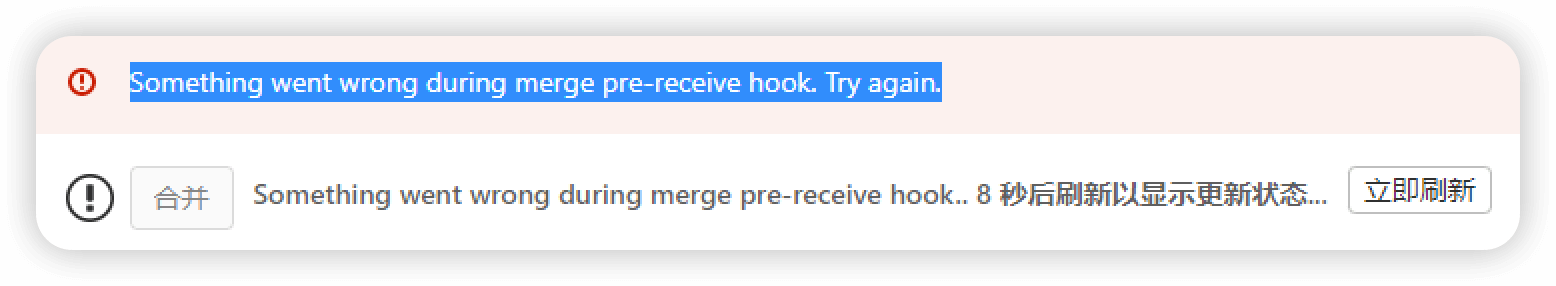
解决方法就是合并人修改一下commit邮箱就可以了